// Max Elements
Elementor Widgets, Templates KIT and Extentions.
Unlock the Full Power of Elementor with Max Elements Pro!
Elementor Template Kits
Website Builder
Dynamic Query Builder
Dynamic Slider Builder
Loop Grid/Carousel/Slider
Elementor Widgets
Theme & Woo Builder
Forms Plugins Support
Popup Builder
Offcanvas Builder
Light Weight
Customizable
E-commerce
Top Notch Support
Light Weight
Customizable
E-commerce
Top Notch Support
Light Weight
Customizable
E-commerce
Top Notch Support
Light Weight
Customizable
E-commerce
Top Notch Support
// Widgets
Blog Builder Widgets
blog feed author
blog feed categories
blog feed comments
blog feed content
blog feed date
blog feed image
blog feed read more
blog feed sidebar
blog feed tags
blog feed title
// Widgets
Elementor Elements
accordion
animated text
button
contact form7
flipbox
heading
icon
icon list
image accordion
image comparison
image hotspots
lottie
marquee
nav menu
modern service
rotate circle
search
testimonials slider
timeline
wp forms
// Widgets
Woocommerce Builder Widgets
woo cart
woo checkout
woo mini cart
Dynamic query builder
Add to Cart
Product Filters
Product Price
More soon
// Build your Widgets
Dynamic widgets
dynamic accordion
dynamic post meta
dynamic query
dynamic slider
dynamic tabs
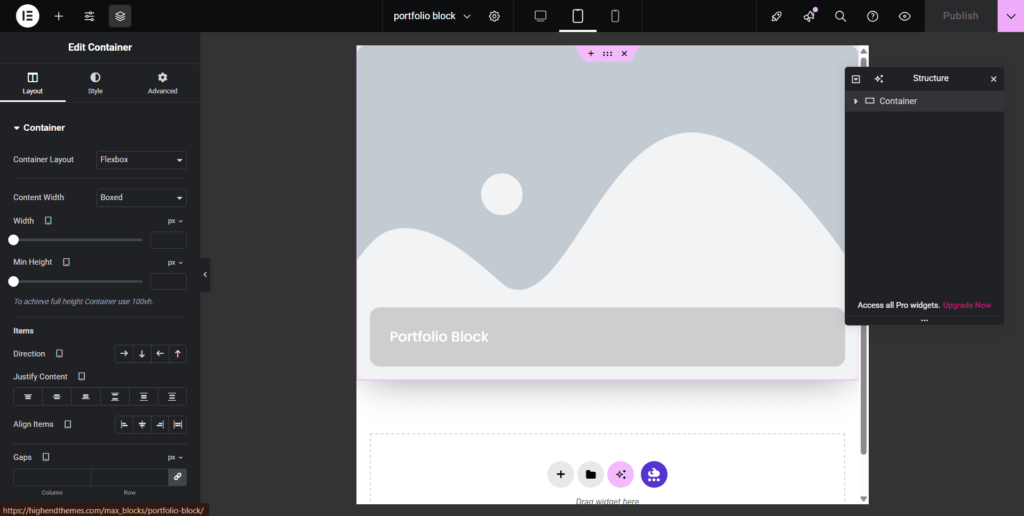
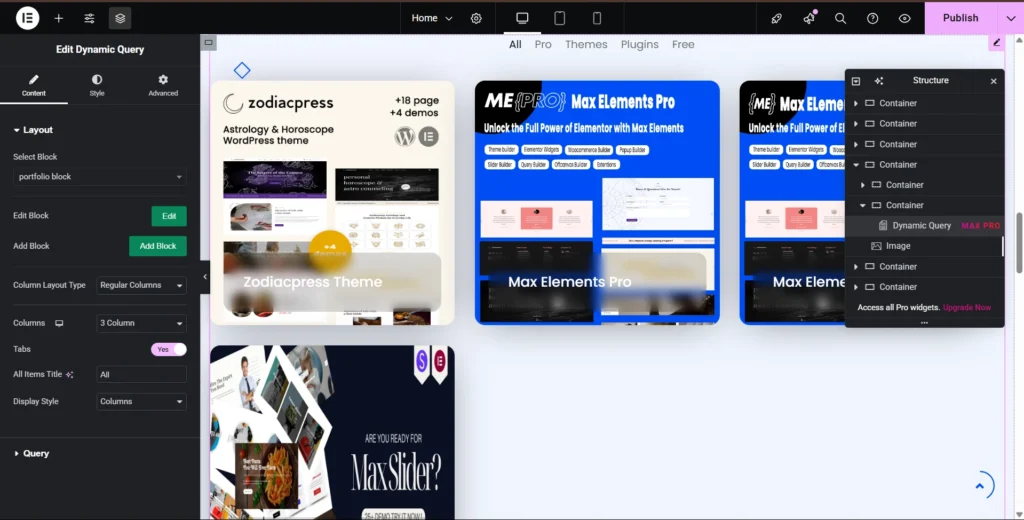
// dynamic widgets
Builde your loops and sliders
1. Build the block.
2. Use the the block inside the slider or the query widget.
3. Now you have a slider or query with the style you built
// Theme builder
Theme & Woocommerce Shop Builder
- Template Builder for Blog Archives, Posts, Products, Pages, Custom Post types, Search, 404 Pages, etc..
- Header & Footer Builder
- Theme Builder Widgets: Archive Title, Single Post Navigation, Post Comments, Author Box, etc...
- Woocommerce Shop Builder Widgets: Grid, Filters, Add to Cart, Product Price, My account...
- Choose Conditions where and how your Header, Footer or other templates appear
- Use prebuilt Design Kits
- Use prebuilt Menus from Library
- Options to make Sticky (Fixed) Header
- Use any Elementor widget you like
- Compatibility with all Modern themes
- Custom Post Type Support
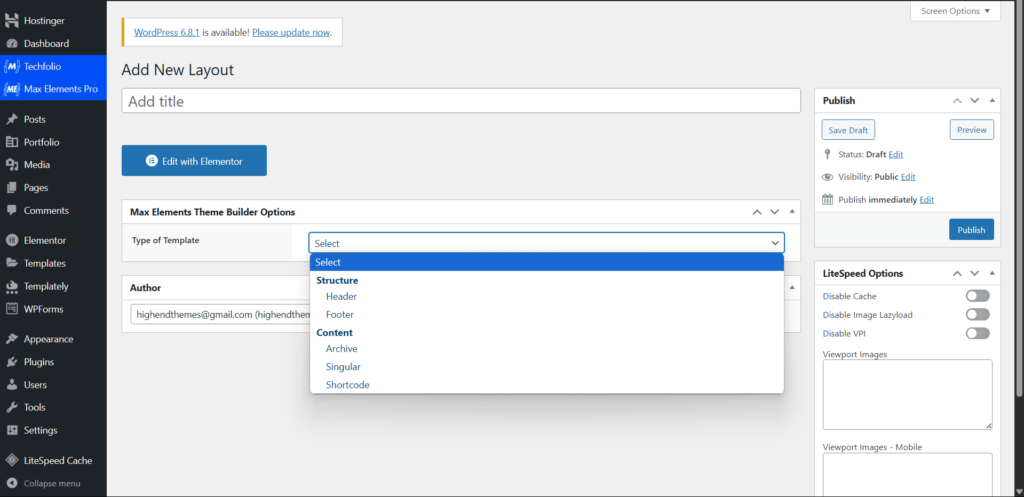
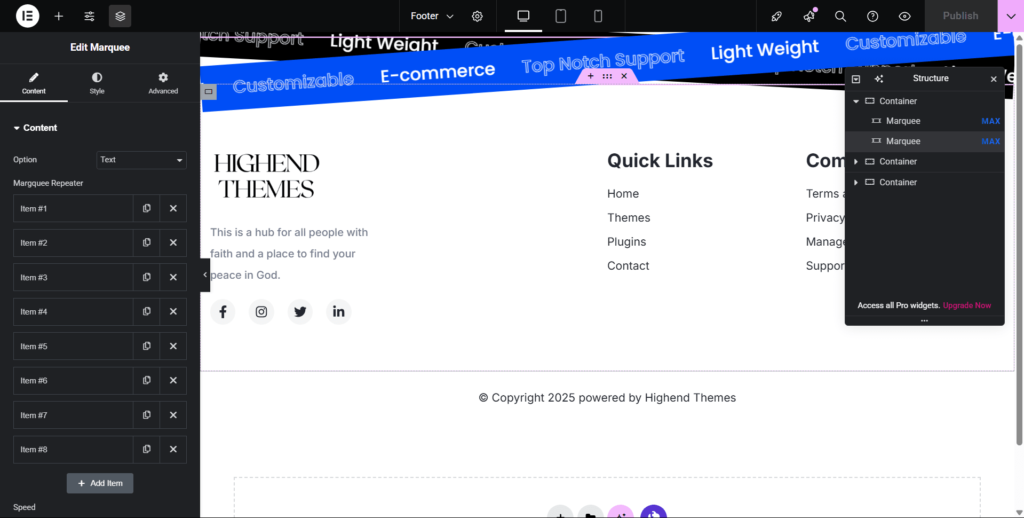
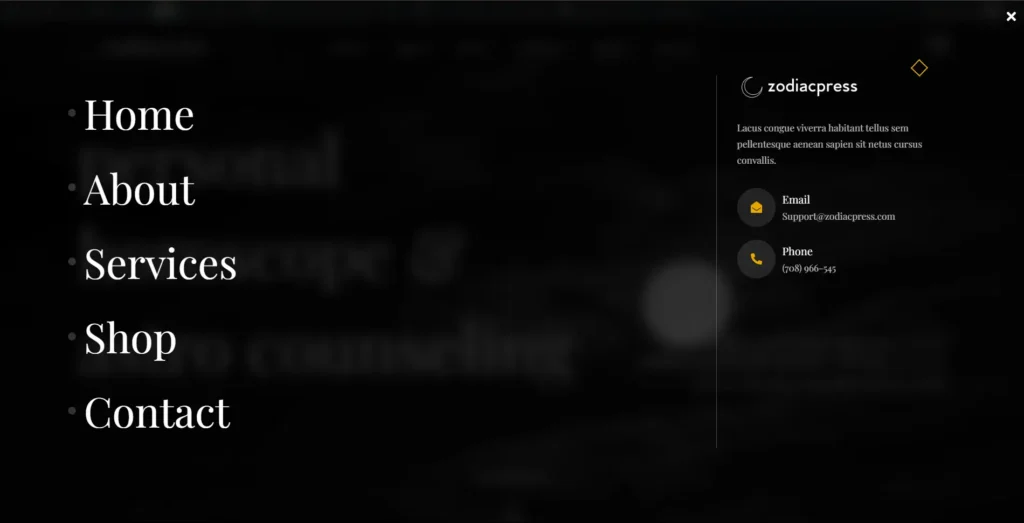
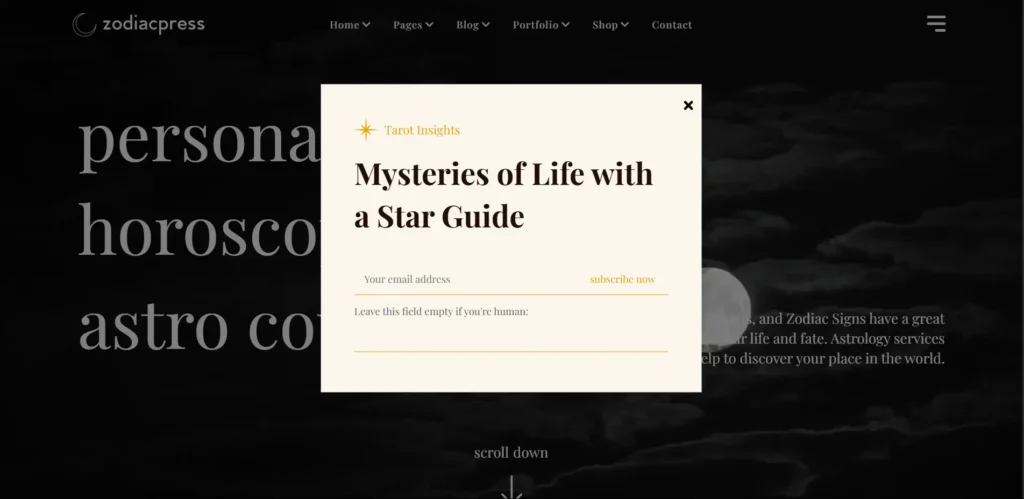
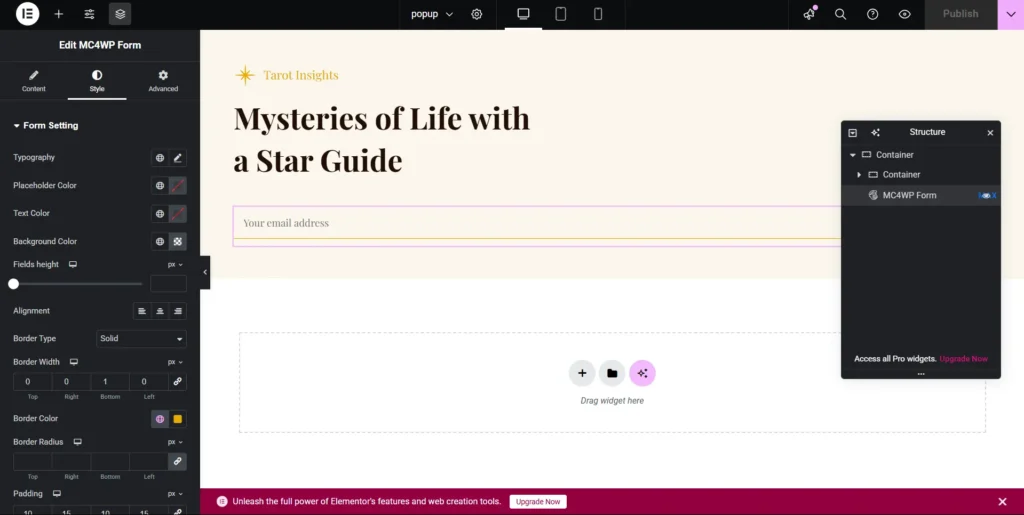
// Offcanvas & popup
Popup & offcanvas Builder
- Build any type of popups: Email subscriptions, Promotion Sales, Countdown, Announcements, Yes/No popups, Welcome Mat, Cookie contest, GDPR notice, Age Restriction gates and others
- Trigger Popup: On Page Load, on Page scroll, after user Exit intent, by clicking on specific element or button, after user inactivity, on Scroll to specific element
- Add the popup to any page using Elementor
- Use any Elementor widget you like
- Use prebuilt Popups from Library
- Compatibility with all Modern themes
// Extensions
Eye Catching Extensions
- Sticky header
- 3 colors gradient background
- blur effect controls
- Parallax image background
- Advanced hover effects for elements and containers
- Custom CSS for Any Widget
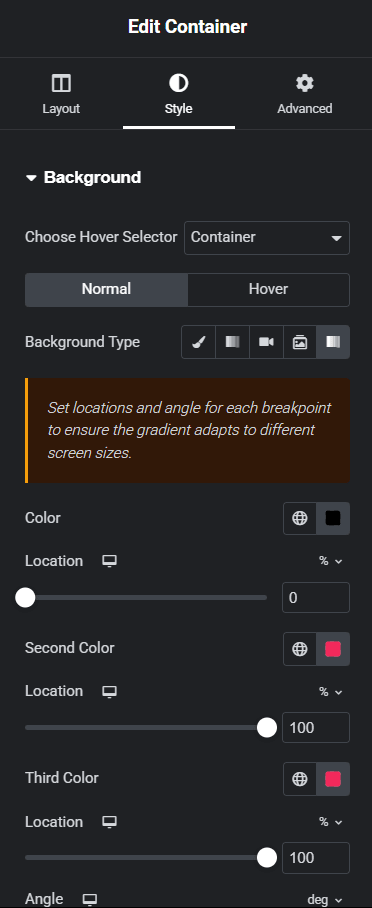
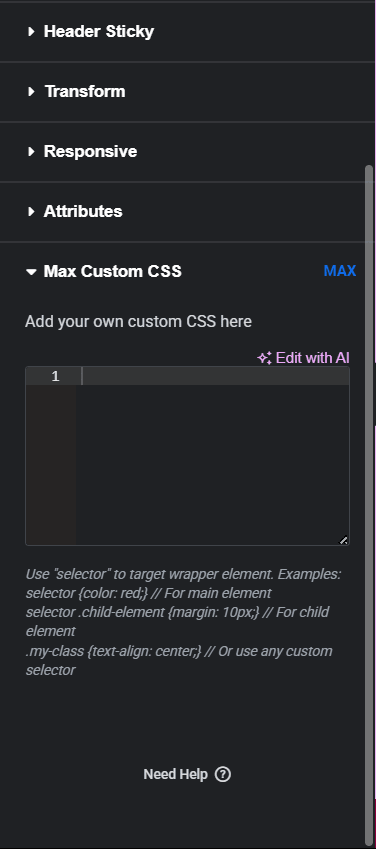
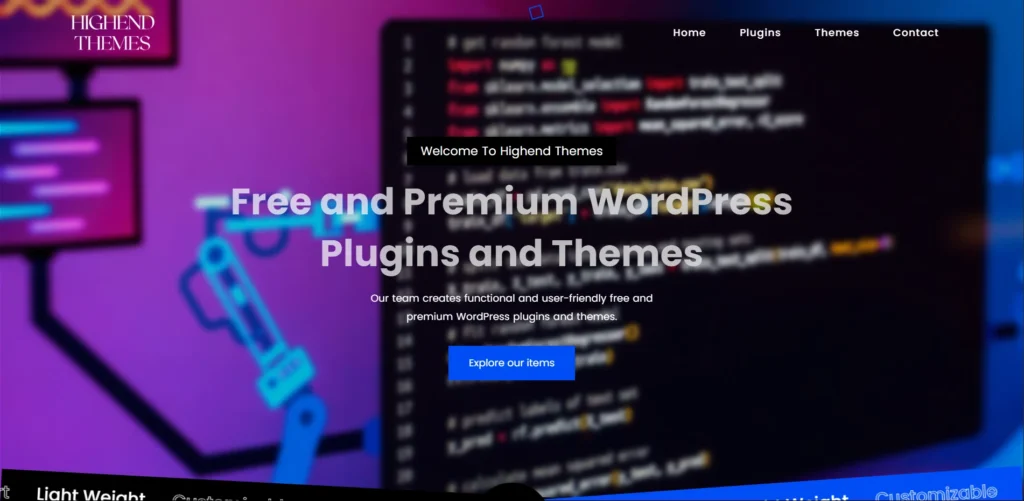
// Max Elements Pro
Unlock the Full Power of Elementor with Max Elements Pro!
Dynamic Query Builder
Now you can build your posts, products, and custom post types querys and display using blocks built using Elementor with Zero Code Knowledge.
Dynamic Slider Builder
Slider Builder, Build your slide using Elementor Zero Code Knowledge. and use it inside dynamic Slider to have a fully editable slider.
Dynamic Tabs Builder
Tabs Builder, Build your block using Elementor Zero Code Knowledge. Use it inside dynamic Tabs to display it inside the tab.
Dynamic Accordion Builder
Accordion Builder, Build your block using Elementor Zero Code Knowledge and use it inside dynamic accordion to display it inside the accordion.
Offcanvas Builder
Build beautiful offcanvas with easy to use Elementor interface and Zero Code Knowledge.
Popup Builder
Build beautiful Popups with easy to use Elementor interface and Zero Code Knowledge.
Template library
Designer-made website kits created to fit any industry. Import in a Few Seconds, Add content, customize it, and make it your own!
Priority Support
Get a support priority if you faced any issue related to our plugin
// Our Testimonials
What PeopleSays about us

PixelCrafter
Designer
The plugin has a decent selection of widgets and adds extra functionality to Elementor, but I encountered a few minor bugs when using it with third-party themes. It’s still useful, but I’d advise testing it on a staging site first. Waiting for a couple of fixes before I fully rely on it for client projects.
Average 5.00 Ratting
WhiteKing
Web developer
The plugin adds some very useful widgets and features that Elementor itself is missing. I especially love the advanced post grid and pricing table widgets. My only complaint is that a couple of the widgets take a little longer to load in the editor. Would love to see some optimization in future updates.
Average 5.00 Ratting
Sarah_Marketer89
Marketer
I've been using this addon pack for a few months now and it’s completely transformed the way I build pages. The widgets are lightweight, versatile, and work flawlessly with the latest Elementor updates. The pricing is fair for the value you get, and customer support has been responsive whenever I had a question. Highly recommend!
Average 5.00 Ratting
OmarDesigns_EG
Designer
The plugin has a decent selection of widgets and adds extra functionality to Elementor, but I encountered a few minor bugs when using it with third-party themes. It’s still useful, but I’d advise testing it on a staging site first. Waiting for a couple of fixes before I fully rely on it for client projects.
Average 5.00 Ratting
// FAQ's
Frequently Asked Questions
Yes, you can use our plugin without elementor PRO, it is not required.
We accept all major credit cards including Visa, Mastercard, American Express, as well as PayPal payments.
Sure, you can upgrade at any time. You’ll only need to cover the difference between your current plan and the one you are upgrading to based on the time left on your current subscription.
Yes, if you ever decide that Max Elements Addons isn’t the best plugin for your business, simply cancel your subscription from your Account panel.
It works with all the themes which respect the coding standards of WordPress set by its Codex.
Max Elements Pro is an extension of the Max Elements Free version. After upgrading to Pro, you’ll continue just where you left off, without any interruptions. In fact, you’ll be able to leverage those pages using the Pro features.
We are proud to be known for our frequent feature releases and continuous updates, and we will keep working hard to deliver exciting new features and templates regularly.
Of course. Just deactivate Max Elements from your previous domain and activate it on the new one.