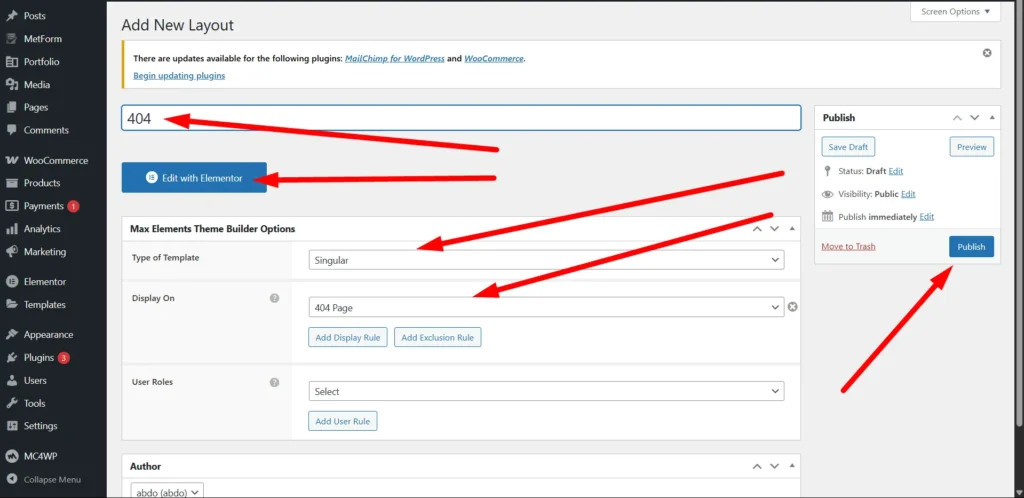Easily customize your 404 page through our theme options. Enjoy a seamless process without the need for manual editing. A custom 404 page can greatly enhance your website’s user experience, SEO, and bounce rate. By providing a clear message, maintaining branding, and suggesting relevant content, you can guide users back to your site.
Step 1: Open your Theme Builder, located under Max Elements, and click on Add New Layout
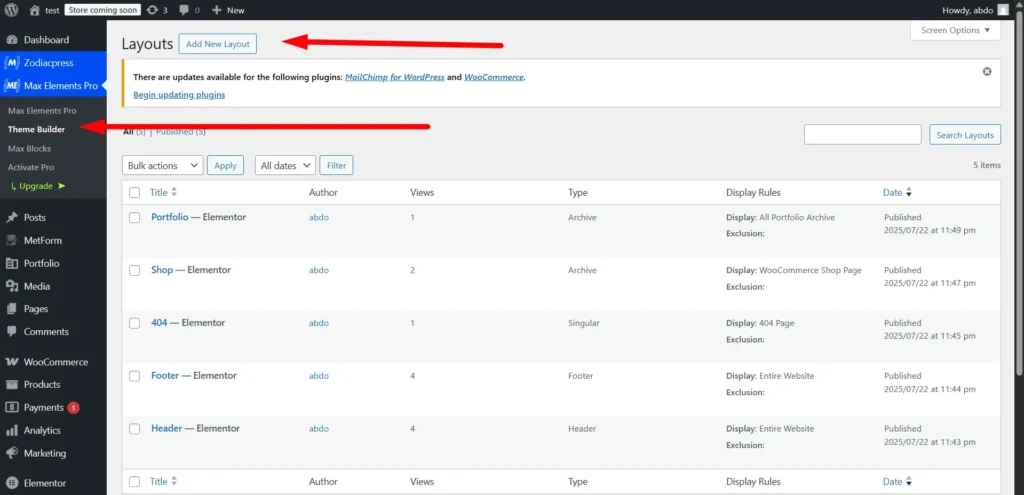
Step 2:
1- Type the template title
2- Select singular as a type of template
3- Choose 404 on the display on field
4- Publish the template
5- Edit the template with Elementor