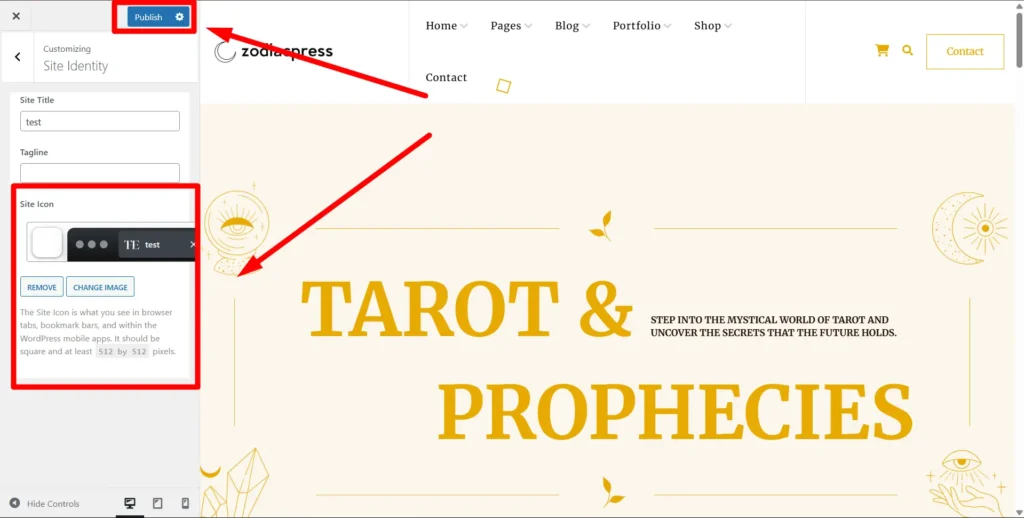A favicon is a small image that appears next to your website’s name in a browser’s tab, address bar, and bookmarks. It helps users quickly identify your site and distinguish it from others.
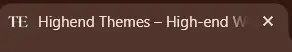
Step 1: Open your site’s customizer, located under Appearance –> Customize.
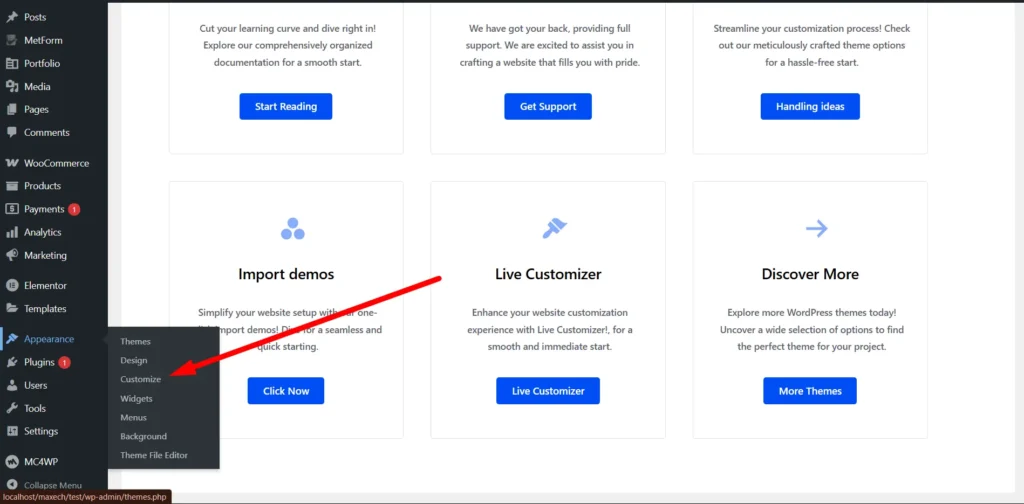
Step 2: Open Site Identity
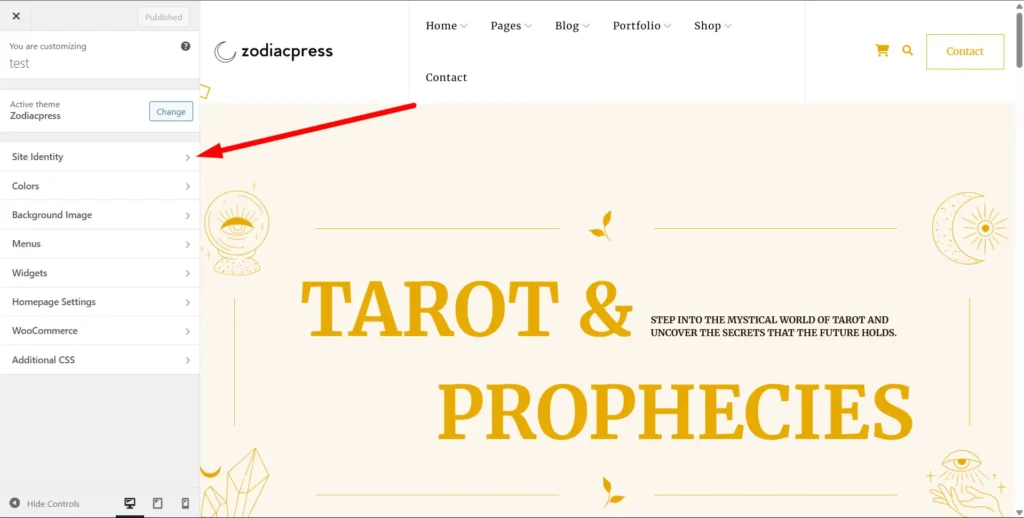
Step 3: Upload your icon & publish your site