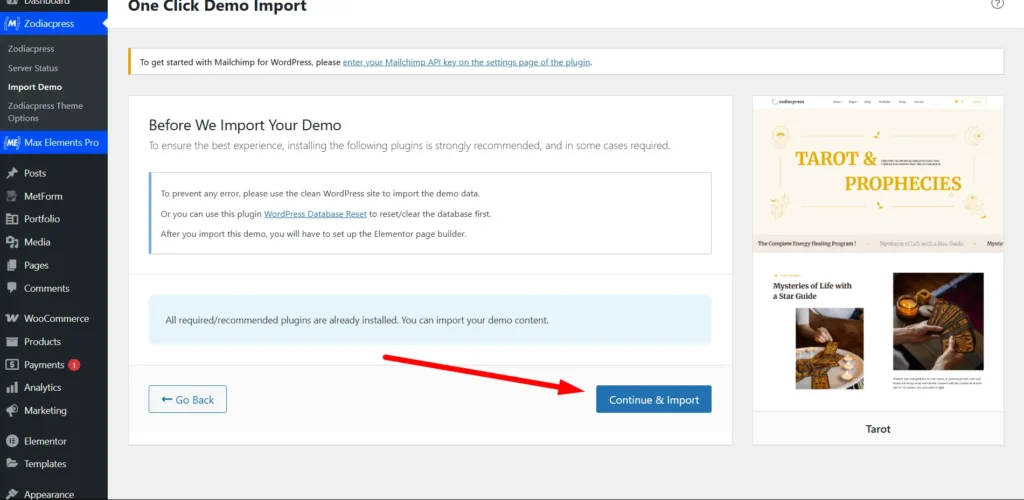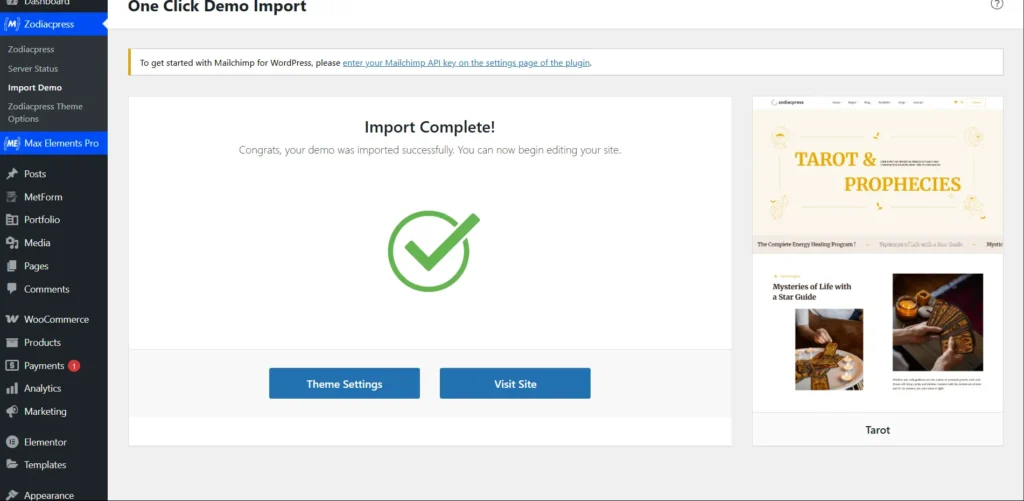One-Click Method
Want to build your site like the demo? You can do it with only one click! Our theme has an easy solution for the demo content you saw on our preview website. Please follow the instructions below:
Please note that importing a demo will overwrite some of your existing settings, such as your menu and Customizer options. For optimal results, it’s recommended to import the demo on a fresh WordPress installation.
Step 1: Log in to your WordPress dashboard and navigate to {theme_name} –> Import Demo.
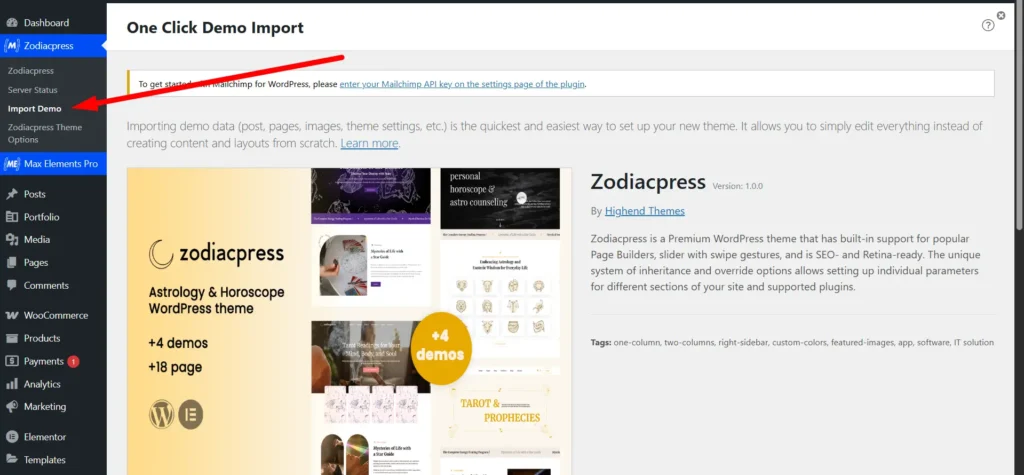
Step 2: Just click “import demo” on which template you want to import.
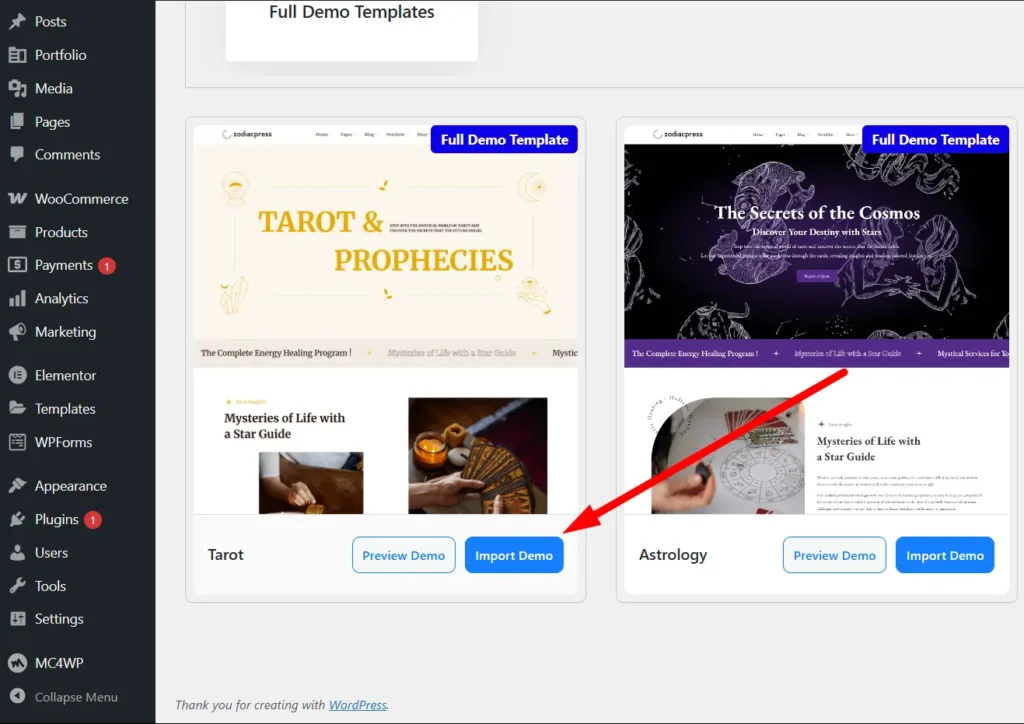
Step 3: Click ‘Continue & Import’ and patiently wait for the import process to complete.