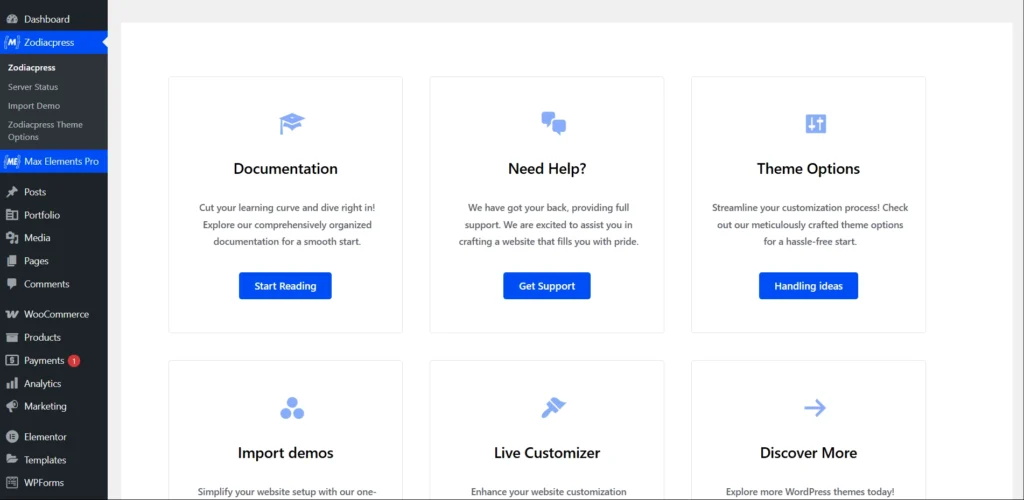Upon activating the theme, you’ll be prompted to install the necessary plugins for optimal functionality
Step 1: Click the “Begin installing plugins” button
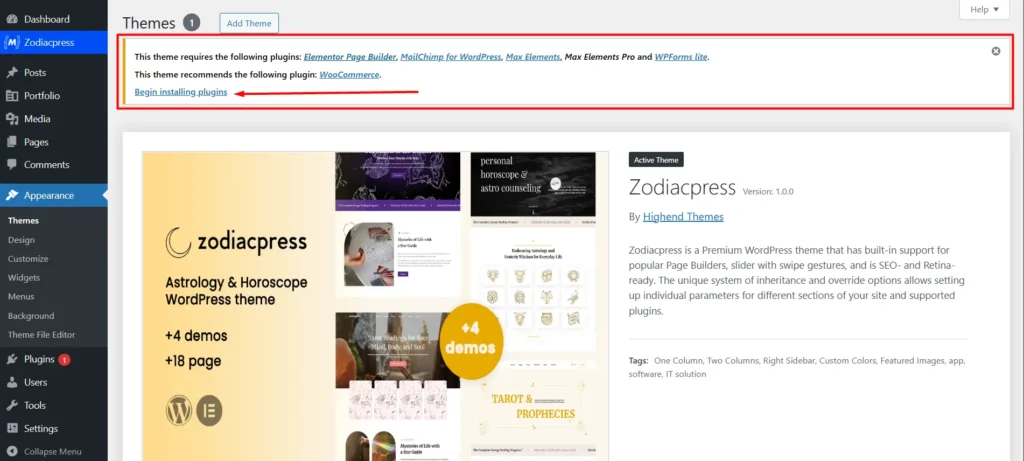
Step 2: After selecting your plugins, click the ‘Install’ button to install them all.
Note: We also recommend additional plugins that can enhance your website’s features and value.
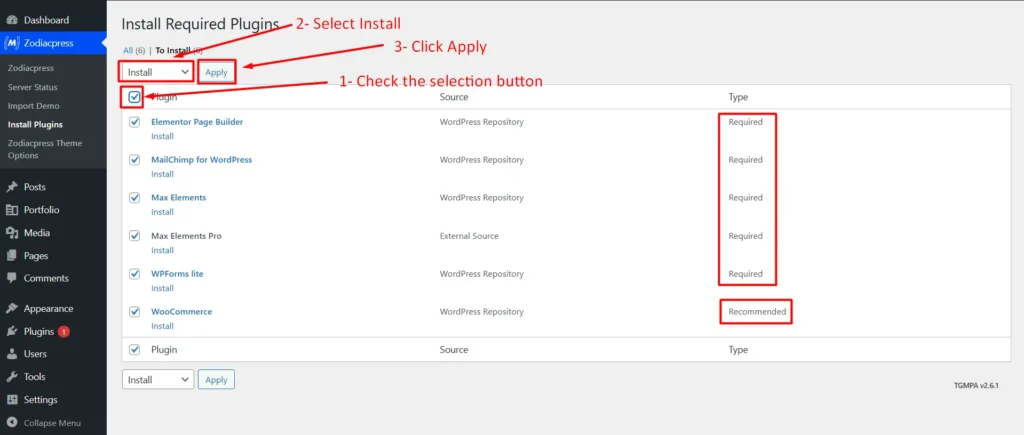
Step 3: After installing and activating all required plugins, you will need to activate Max Elements and Max Elements Pro.
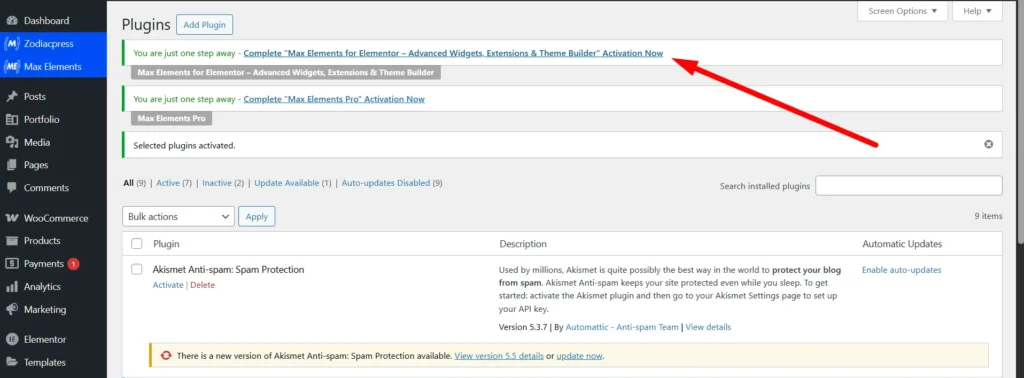
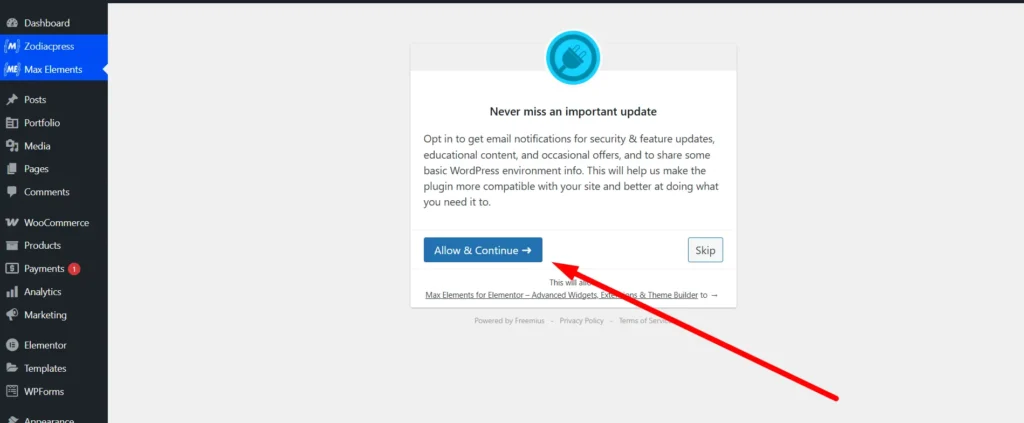
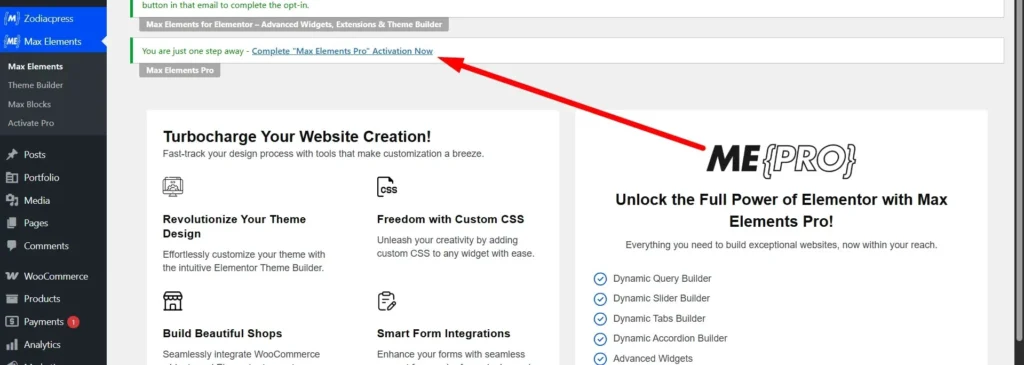
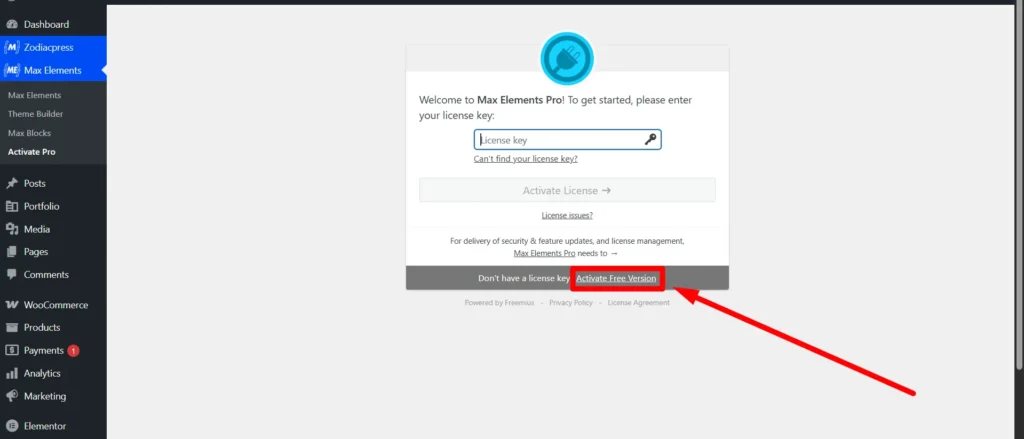
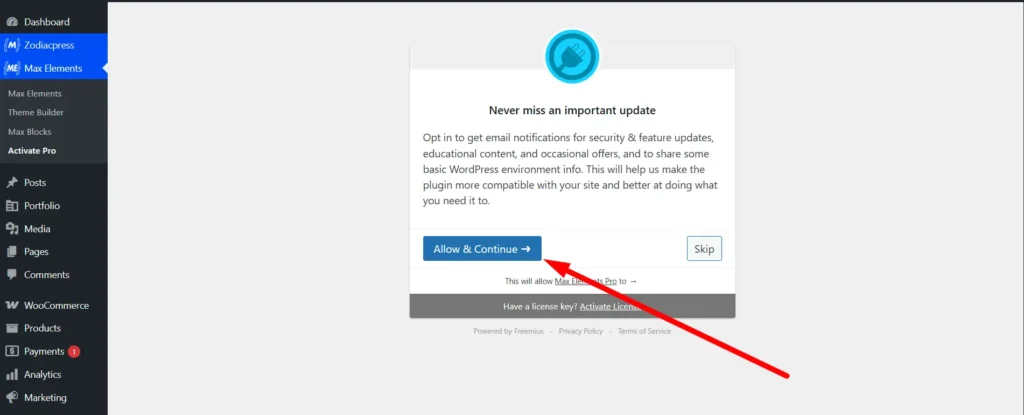
Finally: Visit your dashboard to find all the tools you need to build your website. Are you excited to setup it?